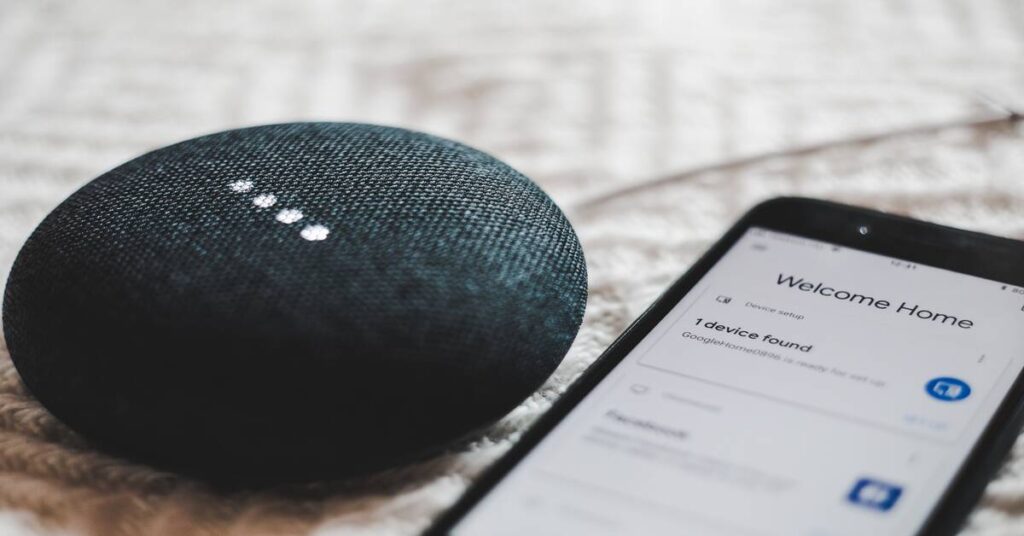Home automation can make your life easier, more convenient, and more comfortable. Here are some tips for integrating smart devices and creating a seamless smart home experience:
1. Plan and prioritize: Start by making a list of the tasks and activities you want to automate. Carefully evaluate what you need most and make a budget. This will help you focus on the important tasks and avoid overspending on unnecessary devices.
2. Choose compatible devices: Ensure that the devices you purchase are compatible with each other and can be controlled by a single app or platform. This will help you avoid compatibility issues and ensure that all your devices work together seamlessly.
3. Use a hub: Consider using a hub or a central controller to manage your smart home devices. A hub can help you control multiple devices with a single app and automate routines based on your preferences.
4. Set up routines: Create routines that automate tasks such as turning off the lights or adjusting the thermostat when you leave the house. This will help you save energy and make your home more secure.

5. Use voice commands: Use virtual assistants like Amazon Alexa or Google Assistant to control your smart devices using voice commands. This is a convenient and hands-free way to control your devices.
6. Create scenes: Use scenes to control multiple devices at once. For example, you can create a scene called “movie night” that dims the lights, turns on the TV, and sets the temperature to a comfortable level.
7. Monitor and adjust: Monitor your devices and adjust their settings as needed. This will help you identify issues and ensure that your devices are functioning properly.
By following these tips, you can create a seamless smart home experience that makes your life easier and more comfortable.
Plan and Prioritize:
Planning and prioritizing are crucial steps when it comes to smart home automation. Here’s a more detailed look at how to plan and prioritize smart home automation:
1. Determine your goals: Think about what you want to achieve with smart home automation. Do you want to save energy, increase security, or enhance your entertainment experience? Understanding your goals will help you identify the devices and features that will be most beneficial for your home.
2. Assess your current setup: Take an inventory of your current home devices and systems. This will help you identify the areas where you need to upgrade or add smart devices.
3. Identify high-priority tasks: Prioritize the tasks that will have the most significant impact on your life. For example, if you live in a cold climate, a smart thermostat that can regulate the temperature of your home remotely may be a high-priority device for you.
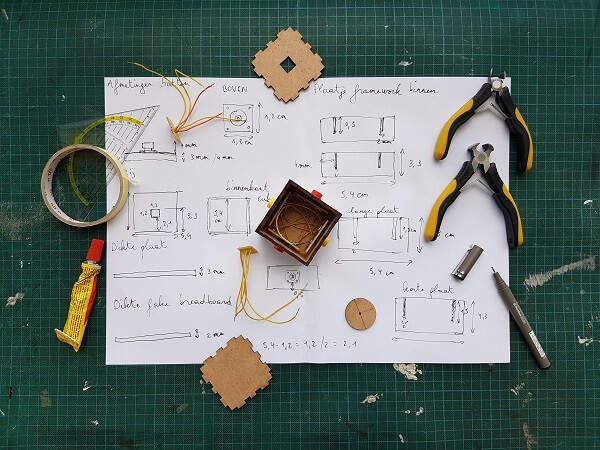
4. Set a budget: Smart home automation can be expensive if not properly planned, so it’s important to set a budget before making any purchases. Determine how much you’re willing to spend and allocate funds to the devices and features that are most important to you.
5. Research devices and platforms: Do some research on the different smart home devices and platforms available. Look for devices that are compatible with each other and can be controlled through a single app or platform. Consider factors such as ease of use, reliability, and customer support when making your decision.
6. Create a plan: Once you’ve identified your goals, priorities, and budget, create a plan for implementing smart home automation. Determine which devices you’ll purchase first and how you’ll integrate them into your home. Consider hiring a professional installer if you need assistance with the setup.
Choose compatible devices:
Choosing compatible devices is a crucial step in creating a seamless smart home experience. Here are some factors to consider when choosing compatible devices for smart home automation:
1. Platform compatibility: Look for devices that are compatible with your chosen smart home platform, whether it’s Google Assistant, Amazon Alexa, Apple HomeKit, or another platform. This will ensure that all your devices can be controlled through a single app or platform.
2. Connectivity protocols: Check the connectivity protocols of the devices you’re considering. Wi-Fi, Zigbee, and Z-Wave are common connectivity protocols used in smart home devices. Make sure the devices you choose use the same connectivity protocols to ensure compatibility.
3. Device type: Different devices have different compatibility requirements. For example, some smart thermostats require a C-wire for power, while others do not. Make sure the devices you choose are compatible with your home’s wiring and infrastructure.
4. Firmware updates: Firmware updates are important for ensuring that your devices are compatible with each other and can communicate properly. Look for devices from reputable manufacturers that provide regular firmware updates to ensure compatibility and security.
5. Customer reviews: Read customer reviews of the devices you’re considering to get an idea of how well they work with other devices and platforms. Look for reviews from users who have a similar setup to yours to ensure compatibility.
6. Professional installation: Consider hiring a professional installer to ensure that your devices are installed correctly and are compatible with each other. A professional installer can also help you troubleshoot any compatibility issues that arise.
Use a Hub:
Using a hub is an effective way to manage and control multiple smart home devices with ease. A hub acts as a central controller that can connect to different smart devices and platforms, allowing you to control them all through a single app or platform. Here are some benefits of using a hub in smart home automation:
1. Centralized control: A hub allows you to control all your smart devices from a single app or platform, eliminating the need to switch between multiple apps or devices. This makes it easier to manage and control your smart home devices.
2. Compatibility: A hub can connect to a wide range of smart devices, including those that may not be compatible with each other. This allows you to integrate different devices into your smart home system and control them all through a single app or platform.
3. Automation: A hub can automate routines and tasks based on your preferences, making your smart home even more convenient. For example, you can set up a routine to turn off all the lights and lock the doors when you leave the house.
4. Security: A hub can provide an extra layer of security by allowing you to monitor your home remotely and receive alerts if there are any unusual activities. You can also integrate security cameras and sensors into your hub to enhance your home security.

5. Energy efficiency: A hub can help you save energy by automating routines and adjusting your devices’ settings based on your preferences. For example, you can set your smart thermostat to adjust the temperature when you’re not home, reducing energy consumption.
6. Voice control: Many hubs are compatible with virtual assistants like Amazon Alexa and Google Assistant, allowing you to control your smart devices using voice commands.
Setup a Routine:
Setting up routines is an effective way to automate tasks and make your smart home even more convenient. Routines allow you to program a series of actions that occur automatically based on triggers like time of day, sensor activity, or voice commands. Here are some steps to set up routines in smart home automation:
1. Determine the triggers: Decide what will trigger your routine. This could be a specific time of day, sensor activity (such as motion detection), or a voice command to your virtual assistant.
2. Choose the actions: Decide what actions you want to occur when the routine is triggered. For example, you might want to turn on the lights, adjust the thermostat, and play music.
3. Set up the routine: Use your smart home platform or app to set up the routine. Each platform will have a slightly different process, but generally, you’ll need to select the trigger, choose the actions, and specify any conditions or parameters.
4. Test the routine: Once you’ve set up the routine, test it to make sure it’s working as expected. Make any necessary adjustments or tweaks to the actions or conditions.

Here are some examples of routines you might set up in smart home automation:
• Morning routine: Set the lights to gradually turn on, adjust the thermostat, and start brewing coffee at a specific time in the morning.
• Leaving home routine: Turn off all lights and electronics, lock the doors, and arm the security system when you leave the house.
• Movie night routine: Dim the lights, turn on the TV, and start playing a movie when you say “movie night” to your virtual assistant.
• Bedtime routine: Turn off all lights and electronics, lock the doors, and set the thermostat to a comfortable sleeping temperature.
By setting up routines in smart home automation, you can automate repetitive tasks and make your smart home even more convenient and personalized.
Use Voice Commands:
Using voice commands is an easy and convenient way to control your smart home devices without needing to manually interact with them. Most popular virtual assistants like Amazon Alexa, Google Assistant, and Apple Siri have the ability to control your smart home devices through voice commands. Here are some steps to use voice commands in smart home automation:
1. Choose a virtual assistant: Choose a virtual assistant that is compatible with your smart home devices. Some popular virtual assistants include Amazon Alexa, Google Assistant, and Apple Siri.
2. Set up your virtual assistant: Set up your virtual assistant according to the manufacturer’s instructions. This usually involves downloading an app and connecting it to your smart home devices.
3. Add your smart home devices: Add your smart home devices to your virtual assistant app. This may involve linking your accounts, discovering devices, or entering information about the devices manually.
4. Create routines: Create routines to automate tasks based on voice commands. For example, you can create a routine that turns on the lights and plays music when you say “good morning”.
5. Use voice commands: Use voice commands to control your smart home devices. For example, you can say “Alexa, turn off the lights” or “OK Google, set the thermostat to 76 degrees”.

Here are some tips for using voice commands in smart home automation:
• Be specific: Use specific device names or room names when giving voice commands to avoid confusion.
• Use natural language: You can give voice commands in your regular language. For example, say “turn off the lights in the living room” instead of “turn off living room lights”.
• Practice: Practice using voice commands to get familiar with the system and to refine your commands.
• Keep it simple: Keep voice commands simple and easy to remember to make it easier for you and others in your household to use.
Create scenes:
Scenes are a powerful tool for creating customized environments in smart home automation. Scenes allow you to automate a group of devices to perform specific actions with a single command. For example, you could create a “movie night” scene that dims the lights, turns on the TV, and lowers the blinds. Here are some steps to create scenes in smart home automation:
1. Determine the actions: Decide what actions you want your scene to perform. This could include adjusting lighting, temperature, music, and other smart home devices.
2. Choose a trigger: Choose a trigger that will activate the scene. This could be a voice command, a button press, or a schedule.
3. Create the scene: Use your smart home platform or app to create the scene. Each platform will have a slightly different process, but generally, you’ll need to select the devices and actions for the scene, and give it a name.
4. Test the scene: Once you’ve created the scene, test it to make sure it’s working as expected. Make any necessary adjustments or tweaks to the devices or actions.

Here are some examples of scenes you might create in smart home automation:
• Movie night scene: Dim the lights, turn on the TV and soundbar, and lower the blinds with a single command.
• Relaxation scene: Turn on soft lighting, play calming music, and adjust the temperature to a comfortable level to create a relaxing environment.
• Morning scene: Turn on the lights, start brewing coffee, and adjust the thermostat to a comfortable temperature to start your day.
• Dinner party scene: Set the dining room lighting to a warm and inviting level, play background music, and adjust the temperature for a cozy dinner party.
By creating scenes in smart home automation, you can quickly and easily create customized environments to suit your needs and preferences. With a few simple steps, you can automate a group of devices to perform specific actions with a single command.
Monitor and Adjust:
Monitoring and adjusting your smart home automation system is an essential part of ensuring it works efficiently and effectively. Here are some ways to monitor and adjust your smart home automation system:
1. Monitor device status: Regularly check the status of your smart home devices to make sure they’re working properly. You can do this through your smart home app or platform, which should give you real-time updates on the status of your devices.
2. Analyze usage data: Use the usage data from your smart home devices to identify patterns and optimize your system. For example, if you notice that you’re always turning on the same lights at the same time every day, you can create a routine to automate that task.
3. Adjust settings: Adjust the settings of your smart home devices and routines to optimize their performance. For example, you might adjust the temperature settings on your thermostat to save energy, or adjust the brightness of your smart lights to create the perfect ambiance.
4. Troubleshoot problems: If you encounter problems with your smart home automation system, troubleshoot the issue by checking device status and connectivity. You may need to reset devices, check your Wi-Fi network, or update firmware to resolve issues.
5. Upgrade or expand: Consider upgrading or expanding your smart home automation system as your needs change. This may involve adding new devices, upgrading existing ones, or integrating new platforms or services.

Here are some tips for monitoring and adjusting your smart home automation system:
• Create alerts: Set up alerts and notifications for device status and usage to stay informed about your smart home system.
• Review regularly: Set a regular schedule to review and optimize your smart home automation system. This could be at least on a monthly basis.
• Keep backups: Keep backups of your smart home settings and configurations in case of device failure or system updates.
• Stay informed: Stay informed about new technologies, services, and products that could enhance your smart home automation system.
Monitoring and adjusting your smart home automation system is an ongoing process that requires attention and care. By regularly checking device status, analyzing usage data, adjusting settings, troubleshooting problems, and upgrading or expanding your system, you can ensure your smart home works efficiently and effectively for your needs.
Conclusion:
In conclusion, home automation has become more accessible than ever, allowing homeowners to integrate a range of smart devices and create a seamless smart home experience. By prioritizing and planning, choosing compatible devices, using a hub, setting up routines, using voice commands, creating scenes, and monitoring and adjusting the system, homeowners can enjoy the convenience, comfort, and energy savings that come with smart home automation. However, it’s important to carefully consider which devices to purchase, ensure they are compatible with the chosen smart home platform, and create a secure network to protect personal data. With the right approach, home automation can transform the way we live and make our lives easier and more efficient.
Home automation is no longer a futuristic concept. It’s here, it’s now, and it’s transforming the way we live our lives.